How do I pause/cancel my subscription?Updated a year ago
Login to your account by clicking the account button on the menu bar of our website -
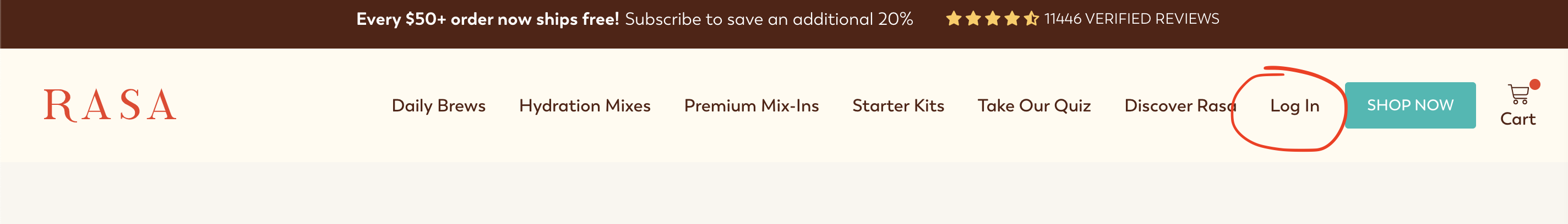
Click “Log In.” You will be prompted to enter the email associated with your account, and then will be sent a code via email and/or text message to enter.
From there, you can edit, pause as long as you need to, add a one-time purchase to your next order, or cancel your subscription (we hope you stay, but do what you need to do!). We breakdown how to do each of these things and more in this video.
Once you made your changes, make sure everything looks right (delivery date, anything you canceled, etc.). Then you’re good to go!
If your subscription has already processed, your changes will take affect on the following subscription but not the current shipment already in progress. Your order is so important to us, but it's not the only order. Once it's in process it moves too fast for our fulfillment center to catch your package to make any changes.
