How do I swap/add to my subscription?Updated 2 months ago
Want to swap your subscription for another product or add another Rasa to your subscription? Lucky for you, you can manage both of these in your subscriber portal! Here's how.
Login to your account. Under the section that shows your current subscription on the lefthand side you’ll see the “Manage your Subscription” menu. Just below you'll click “Edit products”
From there, scroll down to “Add products” to add whichever products you’d like to add to your subscription. When it looks good, click the blue “save” button on the top right of the page.
Verify all looks good in your subscription portal, and wait for that sweet sweet Rasa to arrive!
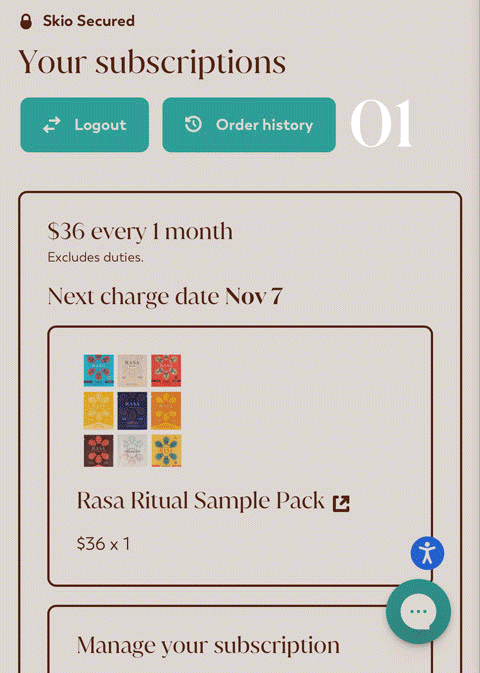
Looking for the whole walk through? We show you how to swap products in this video:
